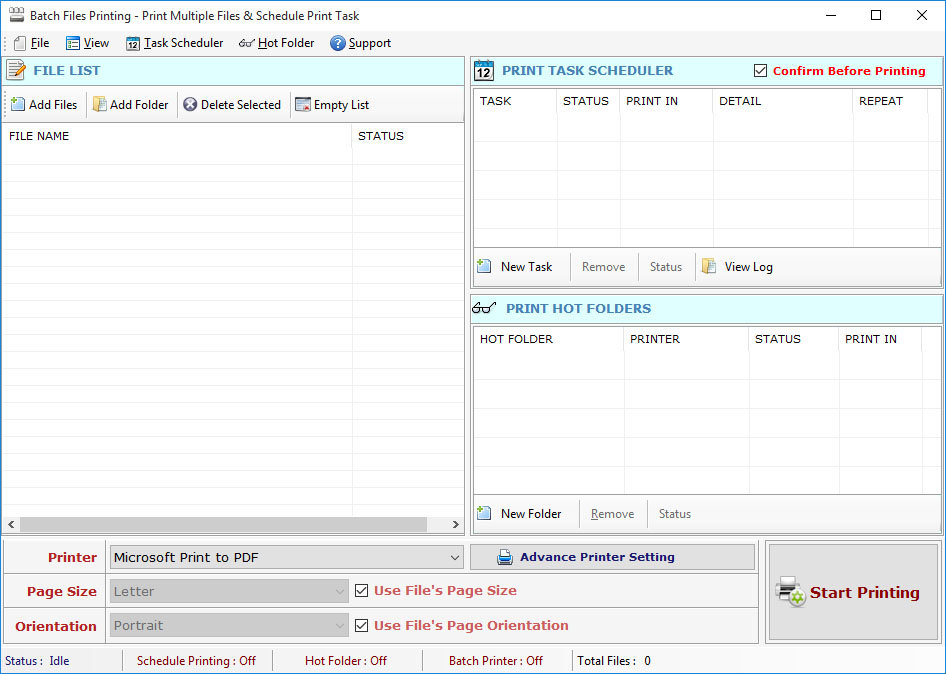Batch Files Printing software prints all files such as (DOC, DOCX, XLS, XLSX, asp, html, xml, PPT,
PDF, PPTX, RTF, TXT etc.) and images such as (jpg, gif, png, tiff, ico, psd, bmp, exif, eml etc.) in
batch process. This tool prints all files in batch process. It can schedules printing of files for
future date and time. Batch Files Printing Software is also supports Directory Watcher Feature that
contains track on the specified directory.
- This batch file printer can print files of multiple formats in bulk within minutes.
- Printing can be scheduled for a certain time & date with this print management software.
- Can also print image files of all formats in bulk.
- This Printer Application has options to change page & print settings.
- Document kept in Hot Folder get automatically printed after a certain time.
- It is the best way of file printing and scheduling.
Print files in batch, batch print software, printing software, batch print
tool, print all files in a batch, Printer software, batch file Printer, batch printing, batch file
printing, batch printer and scheduler, batch printing, batch printing tool, multiple file printing
software, batch printer software, printer management software
See How it Works
- First you run Batch Files Printing software.
- Add or Select files to print.
- Then Set Printer and page Settings.
- you can also scheduling printing of selected files for day, any time.
- You can also use Hot Folder option.
- Press the 'Print' Button.